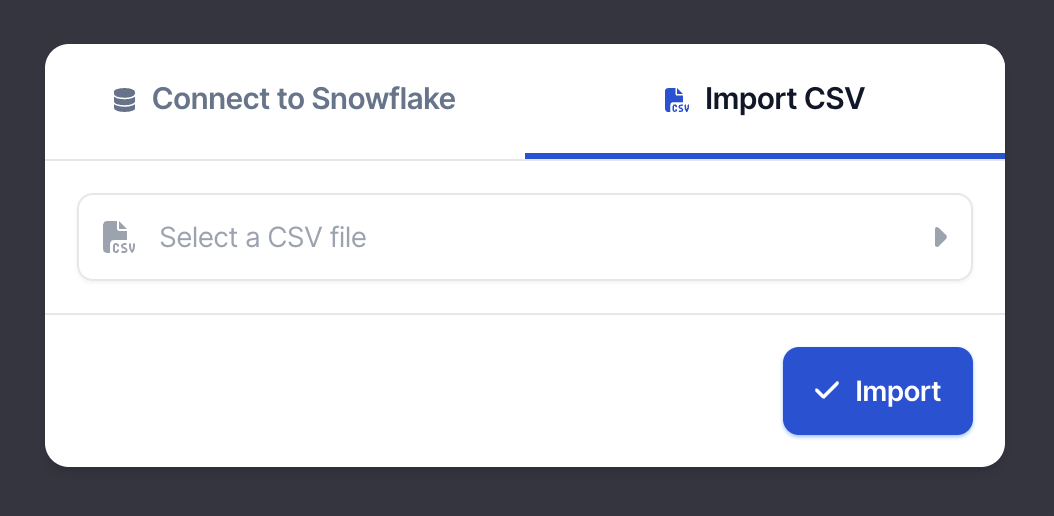ChatGPT plugin for Snowflake databases and CSV files
Easily interact with your databases and spreadsheets straight on ChatGPT
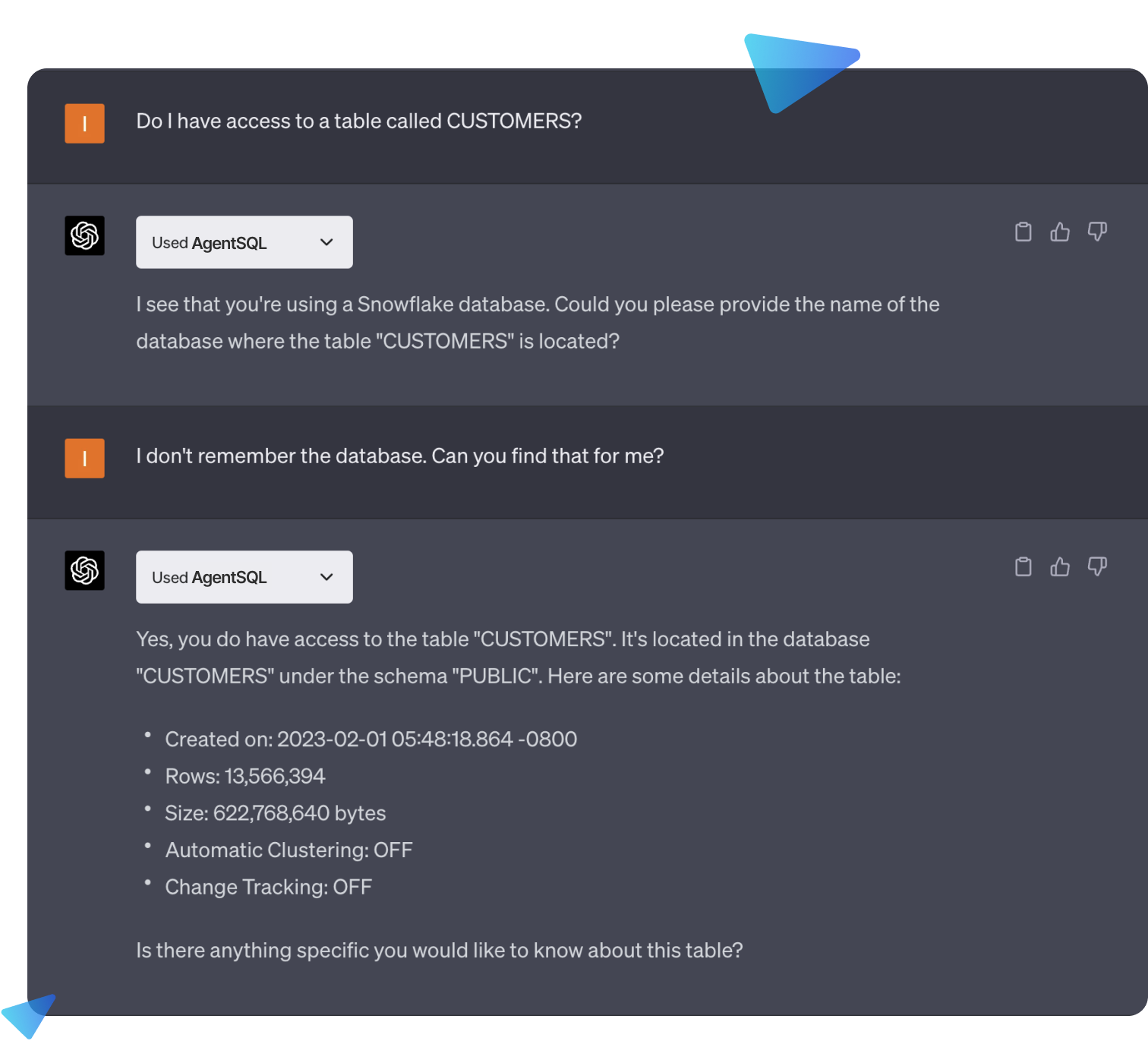
How to install it
Installing AgentSQL on ChatGPT is extremely easy. Just search for AgentSQL in the plugin store, install it and start using it right away.

Setting things up
Before you start using the plugin, you will be redirected to a page where you can set up your data source - whether it is a Snowflake database or a CSV file, it's your choice.
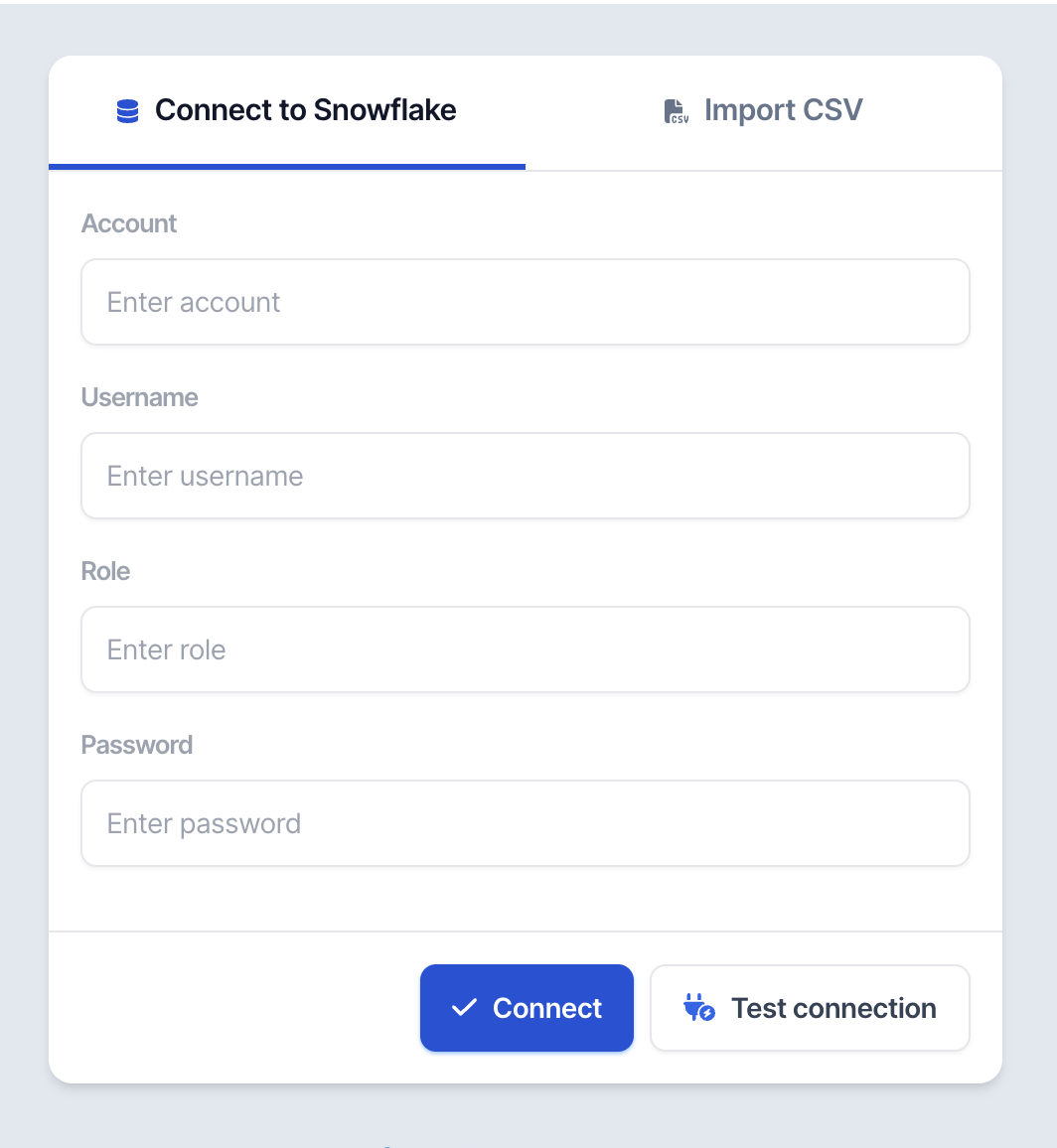
Switching data sources
If you want to switch your data source, you can go back to the connect page you set things up before and simply change it from there. Changes will be automatically detected by ChatGPT.
Change it now